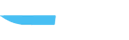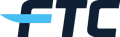IMPORTANT NOTES:
- Each person in a household must create their own account with a unique email and login
- If a parent and child both want memberships, each must sign up separately using different emails
- Having individual accounts will make it easy for you to register for classes, buy future memberships, and manage your schedule
- If needed, FTC admins can later link family accounts on the backend for shared memberships
After Downloading the App:
- Search for "Frederick Training Center" and select our fitSpot
- You'll see our class schedule and the Special Introductory Offer at the top
- Click on it and follow the prompts to set up your phone number, payment method, waivers, and autopay
- Then finish by purchasing your introductory membership
If you run into any issues setting up your account, don't worry! Stop by the Training Center, and one of our Team Members will be happy to assist you with getting everything set up. OR reach out to contact@fredericktrainingcenter.com, and we'll be happy to help.